
Cross-Stitch Stocking Name Centering Calculator
How to Use the Cross-Stitch Stocking Name Centering Calculator
Quick start
-
Enter cuff width (stitches).
Type the total number of stitches available across your stocking cuff (e.g., 120). -
Enter the name (A–Z, 0–9).
The name auto-converts to UPPERCASE and ignores spaces or symbols. -
Set letter spacing.
Choose how many stitches you want between letters (common: 1–3). -
Adjust letter widths if needed.
By default, the calculator is optimized for the alphabet included with CrossStitchStyleArte Christmas stocking patterns (available when you purchase our designs).
If you are using a different alphabet, you can easily modify the width of individual letters in the grid and click Apply widths. -
Calculate & Preview.
Click Calculate & Preview to see:-
Name width in stitches
-
Start and End stitch positions
-
A stitched ruler preview with each letter’s block and spacing
-
-
Save or Print.
Use Save PNG to download the preview image, or Print to take it to your stitching table.
Tips
-
For narrow cuffs or long names, reduce spacing or try a narrower alphabet (lower widths).
-
The center line in the preview helps align with your cuff’s midpoint.
-
If you edit letter widths, always click Apply widths before recalculating.
✨ Looking for the perfect Christmas stocking design?
All calculations in this tool are already optimized for the CrossStitchStyleArte alphabets, included in our exclusive Christmas stocking patterns.
With our designs, you’ll get:
✅ Ready-to-stitch alphabets for personalizing names
✅ Unique, festive motifs created with love
✅ Easy-to-follow charts that guarantee stunning results
🎅 Don’t waste time searching—browse our Christmas stocking cross-stitch patterns and create timeless family heirlooms.
































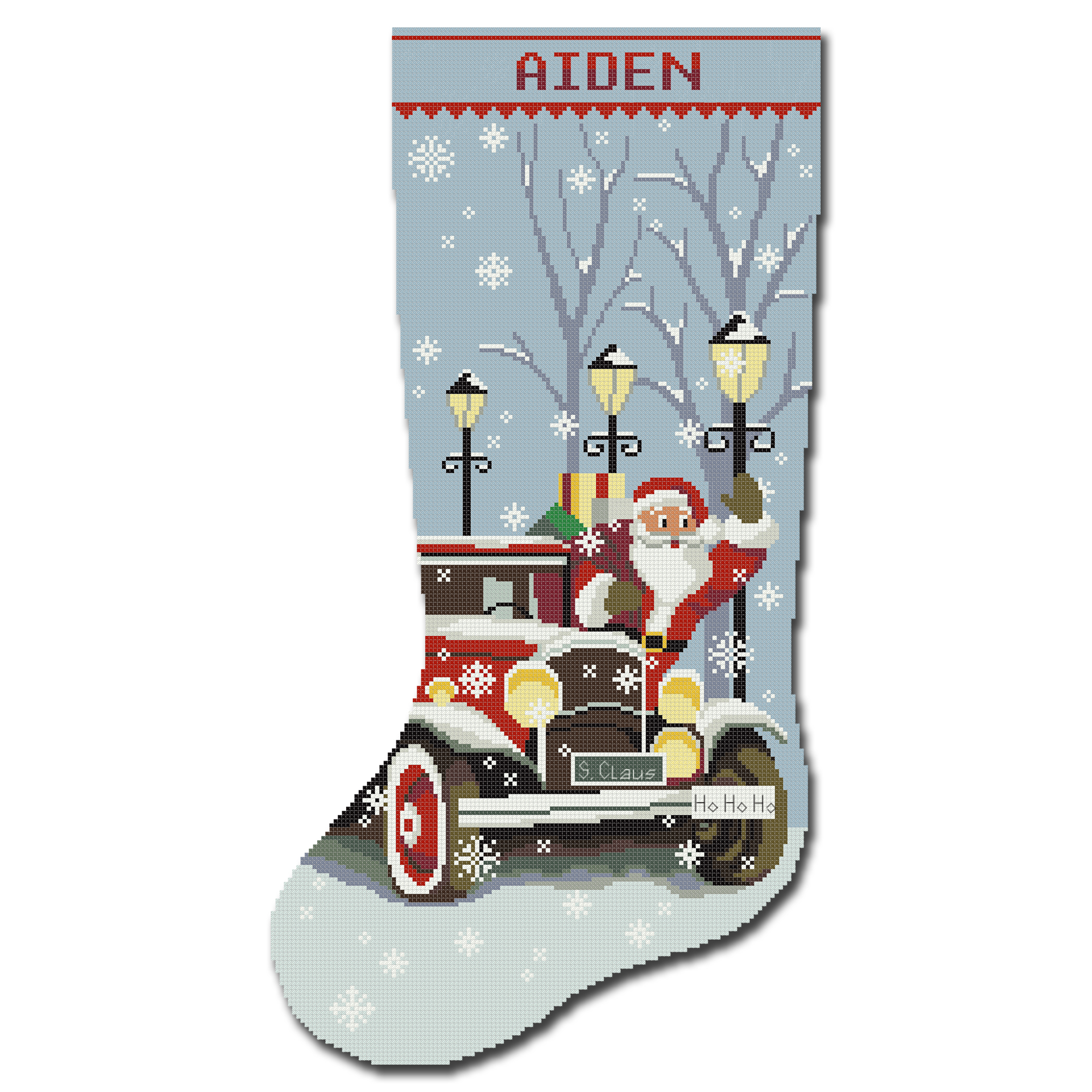









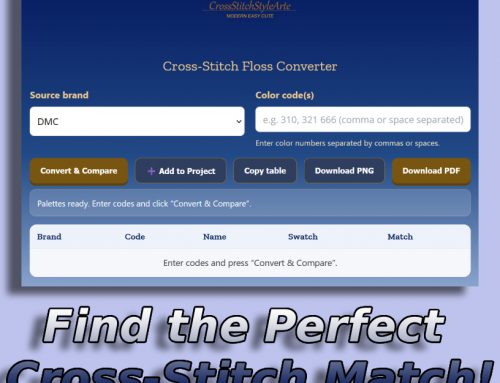
Leave A Comment